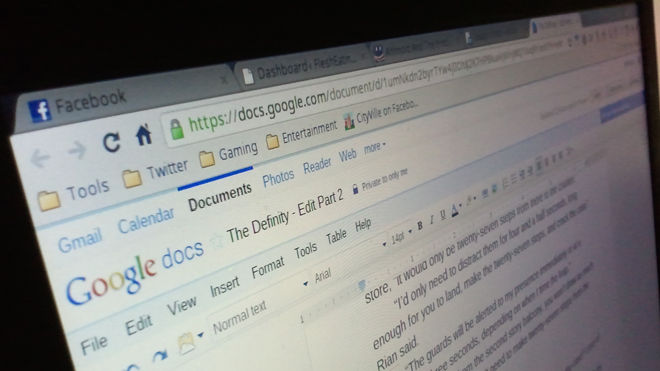 Today at I/O 2011, Google finally announced retail plans for Chrome OS, starting with two netbooks (or Chromebooks, as they call them) by Acer and Samsung. Google began to ship Chromebook reference designs, designated the CR-48, to developers and other gawkers around New Years’. Kelly got his Chromebook about a month before I did, but while his sat in a box in the garage for months, I’ve ended up using mine daily for the past three months. So what does one expect coming into Chromebook land? Follow me…
Today at I/O 2011, Google finally announced retail plans for Chrome OS, starting with two netbooks (or Chromebooks, as they call them) by Acer and Samsung. Google began to ship Chromebook reference designs, designated the CR-48, to developers and other gawkers around New Years’. Kelly got his Chromebook about a month before I did, but while his sat in a box in the garage for months, I’ve ended up using mine daily for the past three months. So what does one expect coming into Chromebook land? Follow me…
At a glance
If you use Chrome as your web browser then you’ve almost got the idea, just minus the rest of the parent operating system. The whole venture is essentially a souped up smartphone, but oddly without any Android app compatibility or tablet functionality built in. Google has essentially built two non-compatible operating systems, one of which is insanely popular (Android) and the other that will have to compete with OSes better suited for productivity with a lot more apps and functionality (Windows, OS X).
You can install apps on a Chromebook, but most of the functionality is web-based, meaning that any computer with a modern browser can access Chrome applets. You don’t have Office, you have Google Docs. You don’t have Paint, you have… well, there really isn’t a reasonable facsimile I’ve found. The flip side to having such a thin client running on this hardware is that everything happens very quickly. You rarely have to reboot, updates are quick and painless, the OS comes up fast, and since it’s basically the Chrome web browser, all your presets, plug-ins, bookmarks, and starter pages are loaded instantaneously once you’ve provided your Google login.
I’ve told others that they’d have to be pricing these things pretty cheaply to compete with similar hardware/OS combinations (including the iPad) with much better functionality and support and from the price points announced today, I just don’t know how they’re going to pull it off.
 On a daily basis
On a daily basis
In reality, I love my CR-48. At first, I was worried that the netbook size would be irritatingly small, but I found it was just fine. In fact, I came to find that normal laptops came to be too big. There’s something so satisfying about carrying around a full computer that’s the size of a magazine and just a little thicker (well, heavier too). I don’t miss my number pad and for what I’ve been using it for (writing, primarily) it’s been fine.
I’m not gonna go into CR-48 specs, but I will say that having a battery that lasts all day without a hitch is fantastic. This Chromebook struggled with Flash video, the speaker is awful, the touchpad is probably worse after their ‘fix’ (and not great to begin with), but when they start popping out for reals, all these issues should be fixed. Google supplies you with 100MB of Verizon data to operate over 3G, but I found that in just using Google Docs with some conservative web surfing (no video) my monthly allowance evaporated in less than a week. (I use about half a gig monthly on my phone.) You’ll want a bigger plan or to stay within reach of wi-fi at all times to really take advantage of the Chromebook’s mobility. While Google has promised offline versions of their popular apps (including Docs), taking your Chromebook away from a constant stream of internet connectivity is essentially death (unlike other OSes). There are few applications available for offline use at this time (which will change when the first official Chromebooks arrive), so having slow or no internet access makes for a sad, useless experience on this machine.
There is something so cool about having all of my bookmarks and settings synchronized between my desktop and my CR-48, so the web browsing experience is only superficially different between the two, which is a great demonstration of continuous client. What I expect on one, I pretty much get on the other. Settings are basic, but there’s not much to it. Switching in and out of wi-fi networks or between wi-fi and 3G couldn’t be easier. You’re even able to open new ‘windows’ and Alt+Tab between groups of running applications. Being able to pop open my Chromebook and instantly access my running apps is amazing, no other operating environment can do it quite this fast. My biggest complaint about the CR-48 may be the fact that there’s no Delete key.
In conclusion
The CR-48/reference Chromebook really changed my mind about what I want in a portable computer. I was rooted in the belief that if I were to get a laptop, it’d be a hefty desktop replacement. But what I found here is that having a really thin client with some essential apps may be one of the best things ever. You’re not going to be doing much photo editing — and definitely not any movie editing — and that’s fine. It’s not as mobile as my phone, but it’s so much easier to be productive with a full keyboard and a 10″+ screen. It doesn’t have the functionality of a full Windows laptop, but you also don’t have its sluggishness and physical size.
Where Google really needs to improve Chrome OS is in getting far more apps/programs (both online and off) and be able to prove the price points. If I hadn’t gotten my CR-48 for free, would I have purchased it over a Windows-based netbook at a similar price/performance point? Ehhhhhhhhhhh, hard to say. Google has a long road ahead of them to try and prove that Chrome OS is really worth anyone’s time. It still baffles me that they didn’t just blow up Android to a laptop and go from there, instead of creating a whole new environment and splintering the app market even further.






Don't Keep This a
Secret, Share It